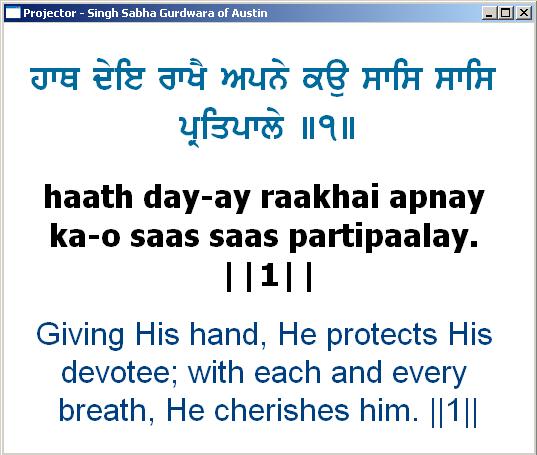The screen shots below show how to search, for example, the following shabad

To find this shabad we enter the first letter of each of the first four words
in the shabad, i.e. "jmta". The search results displays five shabads with the matching
words highlighted. The fourth shabad
displayed is the one we want to load. Double clicking on the 4th line loads the shabad in the right panel. Each line can then be
displayed via a projector window (shown below) to a projector or
LCD panel like device.
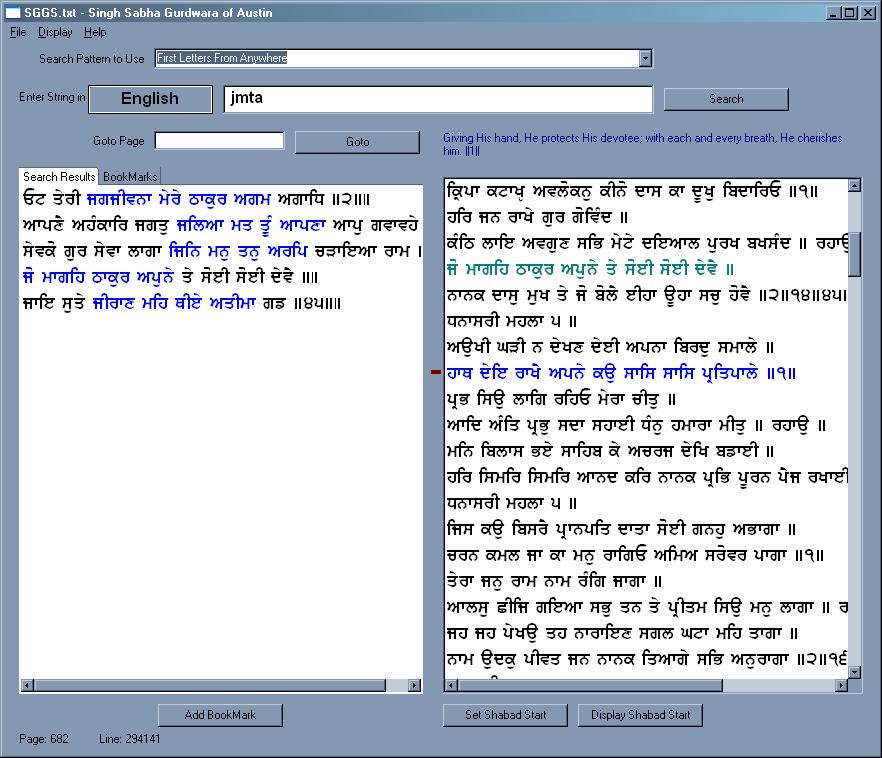
Projector
window
Each line in the
projector window is displayed in Gurmukhi, phonetic English and
translation. For each of the three panels, you can set the font size,
foreground and background color.